The Advanced Search form permits you to select specific lexical entries from the resource. All properties of the lexical entries can be used as selection criteria. Since in Advanced Search there are many options available, they are grouped in sections. The sections are distributed over three rows on the screen, and every section can be collapsed or closed by clicking on the circle.
Two methods are used for the user to enter options. If there is a closed set of values for a parameter, a select list is used which allows one selection. If the set of values for a parameter is open (any string), then a text field will be available in which the user can specify a fixed string or he can make use of wild cards. In the screenshots below a select list is shown left and a text field is shown right.
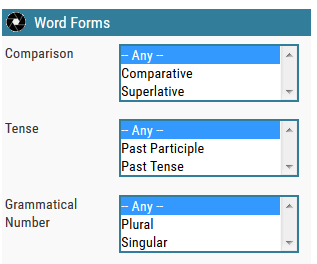
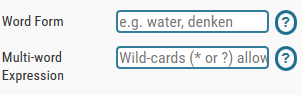
Further, the user can select the number of result that will be displayed on a page and there is an option available to clear the complete form.
For example, the user wants to search for all the words in the Dance domain. Then he has to select ‘Dance’ in the pragmatic section (Domain). (78 entries will be found). If he wants to select only the verbs of the Dance domain he adds a constraint on Part-of-speech in the syntax section:
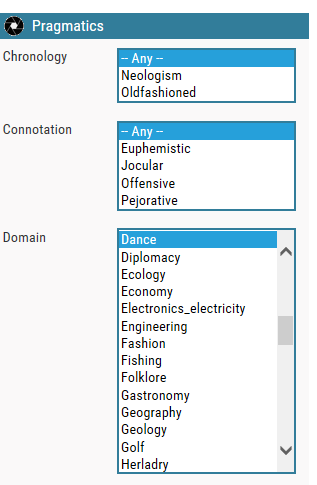
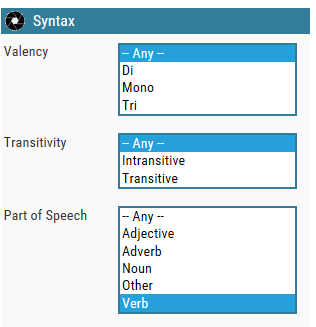
These selection criteria will give 14 results:

Clicking on a row of the table shows the details of the lexical entry. Click on the left file tab to return to the form. There is also an option available to download the selected items as LMF-XML.