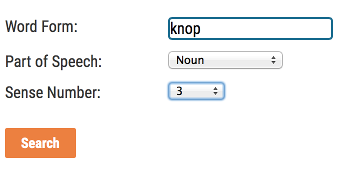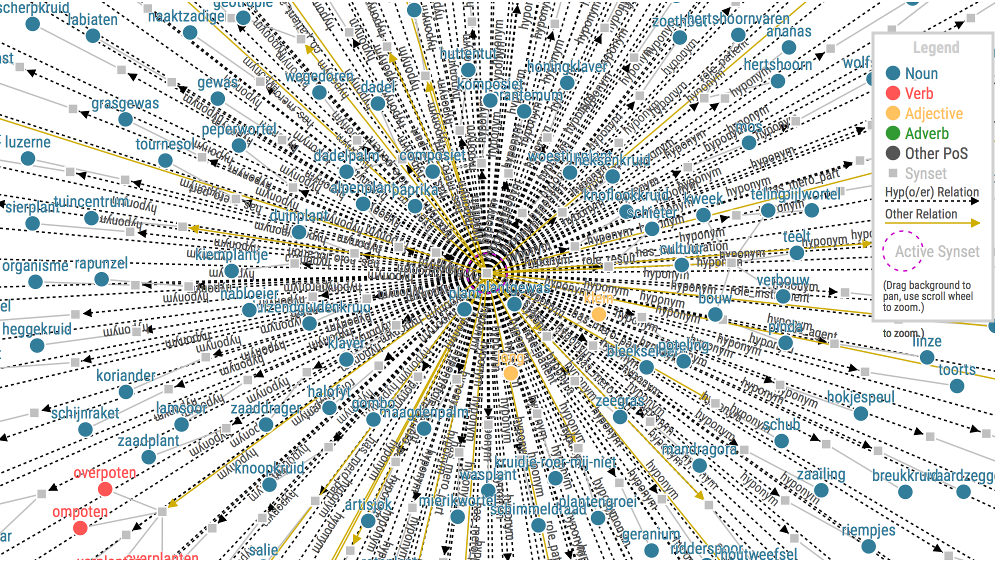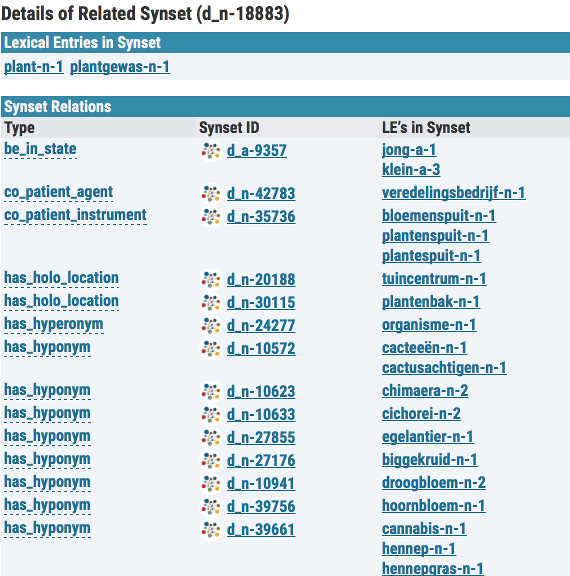With the synset visualization tool you can look up words in the Dutch wordnet. It is very easy to use the visualization tool: type in the word and press enter to see the word web.
The grey squares indicate the Synset-IDs and the colored dots indicate the Lexical Entries (LEs). The colors correspond with the part-of-speech. For example, if you search for ‘arm’, you’ll see blue words that indicate the nouns and yellow words that indicate the adjectives (see screenshot below). The striped lines between the nodes indicate the hyponym relations and the orange lines indicate the hyperonym relations. Yellow lines indicate other relations, for example near synonyms. It is possible to drag the lines to a different location on your screen by grabbing the nodes. It is also possible to click on a grey node to see the visualization for that particular synset. Move your cursor on the nodes to show more information about the LEs or the synsets. If you want to zoom in for a close-up on parts of the results or if you want to zoom out in order to get a better overview of the relations then use the scroll wheel; and if you want to pan (move) the figure across the screen then drag the background.
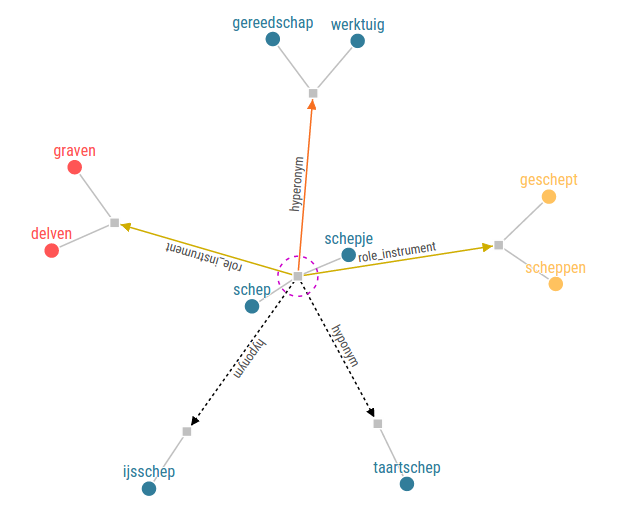
When you look up a word that has different meanings, you will only see a representation of its first meaning. For the visualization of the other meanings you have to select the part-of-speech and/or the desired Sense number in the form. You can find the sense numbers via the Simple Search or just try one.